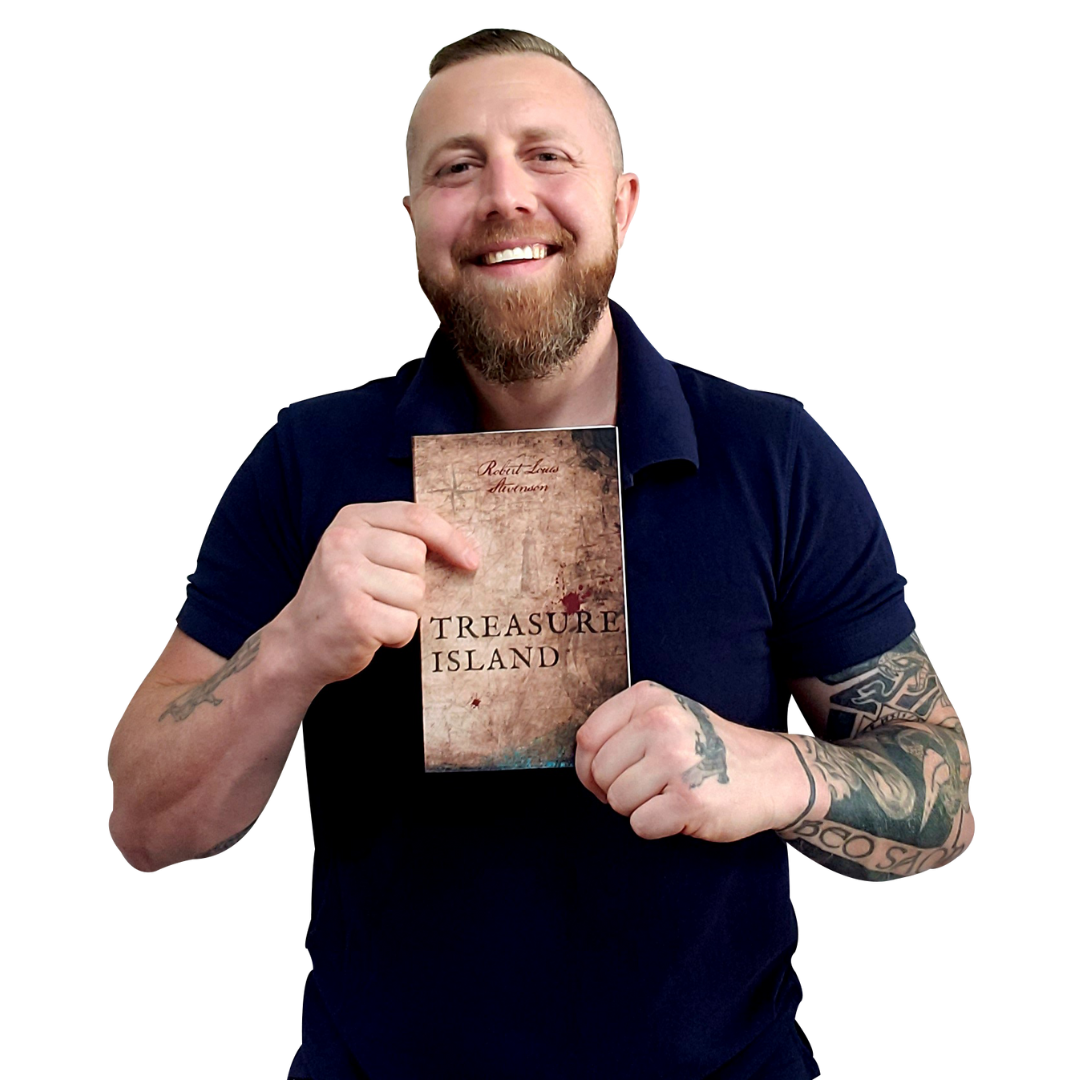Discover the Passive Potential of Public Domain Works on Kindle Direct Publishing
Period Time Publishing - Public Domain Academe
Who is this course for?
- Individuals interested in generating passive income by publishing timeless public domain works on Amazon.
- Entrepreneurs looking to build a passive income stream without the need for writing, ghost-writing or physical products.
What you’ll learn
- Work with our coaches daily to learn, execute and refine your Public Domain publishing skills.
- Learn how to find and format public domain books for publication on Amazon in under 10 minutes.
- Gain insights into effective metadata and cover design strategies to enhance book visibility and generate passive sales.
- Learn how to publish into the data, ensuring your catalogue is full of books making sales not gathering dust.
About the course
Interested in exploring the lucrative world of Kindle publishing without the need to write original content? Our daily coaching program, the Period Time Publishing Academe guides you through the entire process of publishing public domain works on Amazon. From account setup to advanced marketing techniques, you’ll learn how to turn classic literature into a consistent income stream. This program is perfect for those who appreciate the value of historical texts and want to leverage them in today’s digital marketplace.
Interested in exploring the lucrative world of Kindle publishing without the need to write original content? Our daily coaching program, the Period Time Publishing Academe guides you through the entire process of publishing public domain works on Amazon. From account setup to advanced marketing techniques, you’ll learn how to turn classic literature into a consistent income stream. This program is perfect for those who appreciate the value of historical texts and want to leverage them in today’s digital marketplace.
Course Content
Instructor
Reviews
Join the community
Join 320,000+ other authors who receive weekly emails from us to help them make more money selling books.