Stop trying to write your book and instead actually finish it in 100 days.
Who is this course for?
- Writers at every level who want support, accountability, and encouragement to finish the next draft of their books.
- Novelists, memoirists, and nonfiction writers.
- People working on a first draft, stuck in the middle of a draft, or who are working on a rewrite of a completed draft.
What you’ll learn
- 100 multimedia writing lessons to make your book better
- Personal book mentor to hold you accountable
- Continued support and feedback in The Write Practice Pro for 1 year
About the course
Ready to finally finish your book? 100 Day Book is an online writing program by The Write Practice that guides you through the next draft of your book.
By the end of the 100 day program, you will have finished your draft; learned more about the writing process from the 100 daily, multimedia writing lessons; and connected with a community of other writers all over the world.
Plus, you’ll get access to a premium writing workshop where you can continue to get feedback on your…
Ready to finally finish your book? 100 Day Book is an online writing program by The Write Practice that guides you through the next draft of your book.
By the end of the 100 day program, you will have finished your draft; learned more about the writing process from the 100 daily, multimedia writing lessons; and connected with a community of other writers all over the world.
Plus, you’ll get access to a premium writing workshop where you can continue to get feedback on your book and make it better for a full year.
Even better, when you finish your book by the end of the 100 days, you will get $100 back, which is a great reason to stay focused and finish! But, if you don’t finish your book by the end of the 100 days, or if you miss three weekly deadlines, that $100 goes away. So finish your book!
100 Day Book has everything writers need to make finishing a book as easy as possible. Here’s what you get when you join the course:
- A personal mentor to hold you accountable – Deadlines to keep you on track
- $100 incentive when you finish your book
- 100+ multimedia lessons
- Peer feedback on your finished book
- Virtual writing retreat (upgrade)
- Office hours with course instructor (upgrade)
If you’re ready to stop trying to write a book and actually do it, 100 Day Book is for you. Click to sign up and get started!
Course Content
Instructor

Joe Bunting
Reviews
Join the community
Join 320,000+ other authors who receive weekly emails from us to help them make more money selling books.
