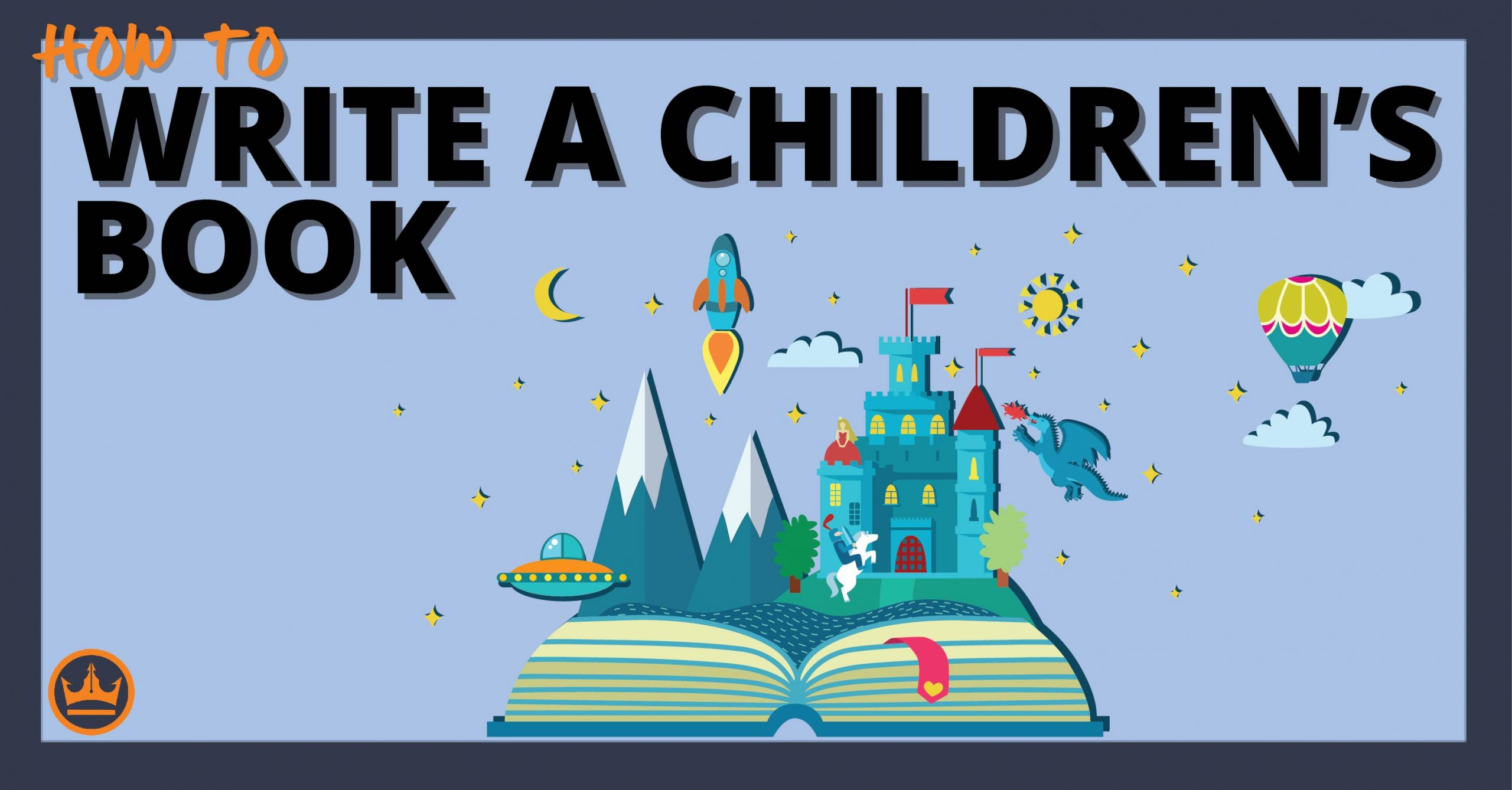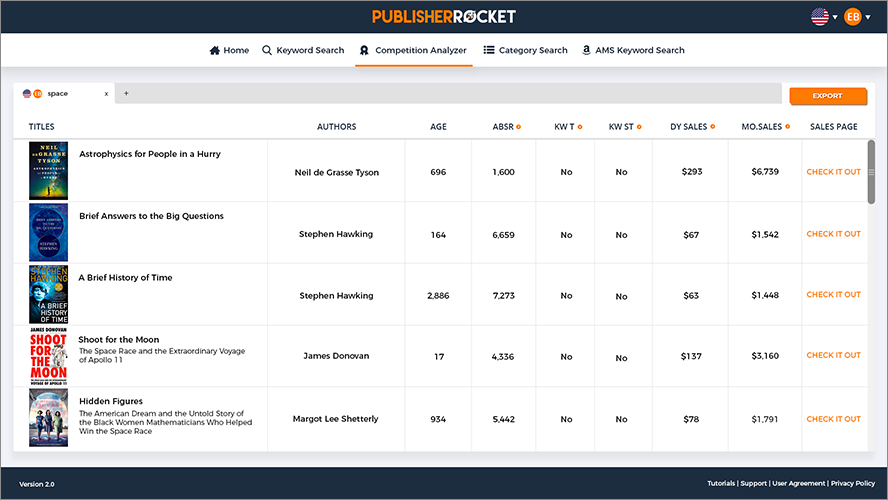Some authors think hiring a ghostwriter is an absolute sin. Other high profile authors openly credit the process for much of their success.
In either case, hiring a ghostwriter is an important decision that shouldn't be taken lightly. The strength of your book and reputation could depend on it. So let's talk about how to decide if working with a ghostwriter is the right choice for you — and how to actually do it if you choose to move forward.
- The benefits of hiring a ghostwriter
- What you should do prior to starting the hiring process
- How much an average ghostwriting service costs
- Where you can find ghostwriters for hire
- How to determine if you've found the right ghostwriter for you
Table of contents
Before we begin this article, there is one thing I'd like to mention. This can be a very controversial topic within the writing community. This article is written from an educational standpoint. I'd like to ask that if differing opinions do arise in the comments, please continue to treat each other with respect.
With that out of the way, let's learn how to hire a ghostwriter.
The Benefits to Hiring a Ghostwriter
Here are a few of the reasons some authors turn to ghostwriters for help.
Allows you to present your ideas in a clear professional manner.
Let's face it. Not everyone was born to be a writer. Me personally, I admit that I'm not the best out there. But what if you have an amazing idea, yet lack the words to bring it to life? That's one area where a ghostwriter can come in handy. A ghostwriter can take your well-formed ideas and present them in a way everyone will enjoy.
Makes building your author brand easier and more efficient.
Establishing your author brand takes time. Whether it's blogging or writing a book, creating quality content doesn't always happen as fast as you'd like. And without that content, it's hard to build upon your author brand. Hiring a ghostwriter helps to ease that pain a bit. A ghostwriter is a professional who can help you achieve your goals in a quicker period of time. And since they don't take credit for the work done, your brand will benefit.
Allows you to explore otherwise unreachable niches.
While some ghostwriters prefer to stay within selected niches, many of them spread their talents across many writing fields. They are quite literally masters of adjustment. Not only do they make niche adjustments, but stylistic and voice adjustments as well. Using a ghostwriter can help you to explore other areas you aren't quite as familiar with.
Lightens your load through collaboration.
And finally, hiring a ghostwriter can seriously take a load of your shoulders. With a ghostwriter, you don't have to write everything yourself. You'll have someone to collaborate with. And if you can maintain a long-term relationship with a single writer, that person will be able to better adapt to your voice, style, and tone for future projects.
Your Obligations Prior to Hiring Ghostwriter
There's one thing you need to keep in mind prior to hiring a ghostwriter. You are hiring them to write, not to be the creative.
You shouldn't expect to have your ghostwriter create your plot, characters, settings, and other important literary devices. Yes, they will help you develop them through their words. But the ideas behind them should be yours.
Normally, if you present a professional ghostwriter with the task of fully creating your book–from ideas, plotting, planning, writing, etc.–the reaction you'll receive might not be the one you want. I've heard from many ghostwriters that this becomes insulting. If they're going to do literally everything, they might as well just write the book under their own name and take the credit. That being said, some will still accept your job, but be prepared to pay a much, much larger premium.
You are hiring a ghostwriter to write. Not to be your creative process. You can hire a ghostwriter and still take charge of your ideas!Click To TweetYou should have the following information set prior to the hiring process:
- Estimated length or word count of the project
- A realistic, attainable deadline.
- A contract determining what the ghostwriter will and will not do. Determining your ghostwriter's contract is an absolute must. It protects both parties in case anything goes askew. For more secretive projects, be sure to include an NDA for everybody's protection.
- A fair cost estimation for the project you have in mind
- What experience you expect the ghostwriter to have
Another major thing you should have complete–especially for a novel– is a detailed outline of your project. Remember, this is your project — not the ghostwriter's. You need to give them detailed instructions on which direction you want your story to go. If you're looking for collaboration in that department, you'll want to build it into your contract.
How Much Does It Cost to Hire a Ghostwriter?
The costs of hiring a ghostwriter vary on a number of criteria.
- What is the scope of the project? A full-length novel will no doubt cost more than a simple blog post.
- What's the experience of the ghostwriter? More experienced ghostwriters will charge more per word than others.
- What's your deadline? Tighter time crunches tend to have an extra premium added on.
- How much of an advance will be given to the ghostwriter? In most pay-per-project situations, the ghostwriter will ask for an advanced payment upfront. This gives them some protection in case of project cancellation or setbacks.
As far as actual cost is concerned, ghostwriting can be broken down in several ways. These are not absolutes, but here are some estimate guidelines for costs.
| Ghostwriting Costs | |
|---|---|
| Books (Fiction and Nonfiction) | $5000-36000 |
| Blogging | $25-150 per article |
| Essays | $15-50 per page |
| Resumes | $100-300 each |
| Lit Reviews | $50-100 each |
Great Places to Find Ghostwriters for Hire
Finding a good ghostwriter doesn't have to be difficult. You just need to know where to look. Here's a list of our top spots for finding an amazing ghostwriter.
Reedsy
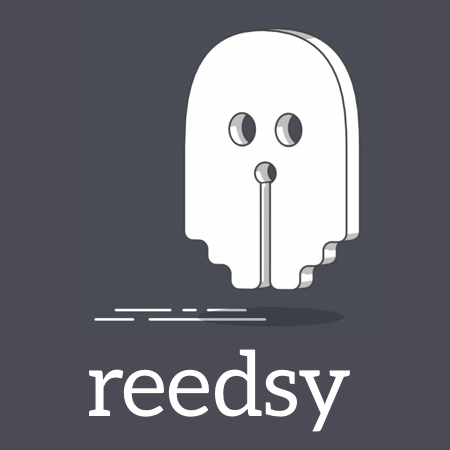
On Reedsy, you don't get paired with a ghostwriter. Instead, you choose who you want to work with. So it's a bit more work on your end–you actually have to research who you want to contact to get a quote from–but if you do this well, you'll end up with the perfect ghostwriter for you and your book. Ghostwriting prices can vary pretty wildly. They're much higher in non-fiction than fiction. The most experienced Reedsy ghostwriters can charge in the 80k-120k range for “long non-fiction,” though many others will charge half that. For fiction, prices go from $10k-$50k for a novel. You can also hire ghostwriters to help you co-write your book–a mix of developmental editing and ghostwriting–or to put together a book proposal. Even cooler, you're covered by Reedsy's Project Protection policy when using any of their services.
Extra Resources for Ghostwriter Hiring
For most of us, $100000 is completely out of the question when hiring a ghostwriter. But that doesn't mean you can't find a quality writer or agency to ghostwrite. Here's a list of great agencies available that you can utilize when creating your book.
This boutique fiction agency has over 19 years of experience when it comes to ghostwriting. All of their writers are bestselling ghosts that charge a fair market rate between $0.50-1.00 per word. Bookwitchery also offers services such as developmental editing, and they've recently added a few nonfiction writers to their garrison.
This group prides themselves on having a great custom experience for your writing projects. Through their decades of experience, The Writers for Hire don't believe in a cookie-cutter process because every project is different. And we totally agree. The group does charge slightly more than other agencies. However, you get what you pay for.
If you're looking to take your book idea as far as you can, this writing group might be for you. They have a relatively large team of utmost professionals, and an even bigger list of awards won. From topping the New York Times Bestseller's list to Pushcart and Reader's Choice awards, you're sure to find the perfect writer for any and all your needs.
Launch Pad publishes non-fiction books for entrepreneurs who have a story to share and don’t have the time to write it. Through a team led by a NY Times bestselling author, they craft entire books indistinguishable from traditionally published books through a series of conversations. They also publish completed books and offer 10-week book sprints, current content books (where they create a book out of someone’s pre-existing content whether it’s blogs, emails, social media posts or podcast interviews) and more.
For even more ghostwriting resources, check out the table below:
| Ghostwriter | Specialty |
|---|---|
| CaryPress International Books | Memoir, Medical |
| The Urban Writers | Fiction & Non-Fiction |
| TCK Publishing | Fiction & Non-Fiction |
| Ghostwriting Services | Fiction, Biography, Autobiography, Horror, Romance |
| THGM Ghostwriters | Fiction, Memoirs, Non-Fiction, ‘Plain Language’ Writing/Editing, and Screenplays |
| Gotham Ghostwriters | Business, Public Affairs, Thought Leadership, Science/Technology, Health/Wellness, Memoir, Novels |
Upwork
Wouldn't it be nice if there was just an old school classified ad that said GHOSTWRITER FOR HIRE? Well, that's where Upwork comes into play. It's an amazing community full of freelancers and job posters alike. Here, you can explore the services offered by thousands of available ghostwriters or even post an opportunity for them to reply to.
The rates on Upwork vary from ghost to ghost. But be forewarned. Often you get what you pay for. Legitimate ghostwriters know their value and charge as such. There's a saying that when it comes to hiring a ghostwriter, you can only pick two of the following: good, fast, and cheap.
Fiverr
This is another freelancer website similar to Upwork. Usually, ghostwriter prices are cheaper here than on Upwork. But again…cheaper is not always better. One neat feature that Fiverr has is the ability to see who the real pros are. Fiverr will actually flag and designate certain individuals as certified writing pros. They have been vetted by Fiverr for both quality and service.
Choosing one of these individuals may give you a great chance at success. However, there are a lot of awesome up-and-coming new ghostwriters on the site that you may be able to find at a great bargain.
How to Know You've Chosen the Right Ghostwriter
You don't want to wait until halfway through your project to find out you needed a different ghostwriter. That would be an incredible waste of time, money, and resources. So, what can you do to verify you've made the right choice?
Place little Easter Egg instructions within your job post descriptions.
If a ghostwriter fails to read your full job description before applying, there's a good chance you don't want to work with that person. Putting a little Easter Egg in the middle ensures a simple way to weed out those not worthy of your time. You can achieve this in many different ways. One of the easiest ways is to instruct applicants to use a specific Email header such as “Sweet Llamas of the Bahamas.” Although this may seem silly, it provides a great first gate for qualified applicants to pass through.
Hold a face-to-face or video conference interview.
Chemistry between you and your ghostwriter is very important. Be sure to hold a well thought out interview with your potential ghostwriter. If things just aren't clicking, it may be time to interview the next person.
Ensure your ghostwriter can write for your specific need.
There are many talented ghostwriters out there in the world. But that doesn't mean all of them are suited for your needs. If you're looking for someone to write a memoir, search for a candidate who has direct experience in that niche. Just because a particular ghostwriter is amazing at blogging doesn't mean they are the best choice for a nonfiction book about you.
Ask for references and check them.
This part might seem a little tricky, right? I mean, ghostwriters are supposed to work in absolute secrecy. Well, yes and no. A professional ghostwriter knows how to toe the line while developing references. Often, they'll communicate with their previous clients to use them as a reference in order to gain future projects. You'll just have to contact the references directly. I encourage you to do so when possible.
How to Hire a Ghostwriter: In Conclusion
There a lot of things you need to consider when it comes to how to hire a ghostwriter.
You need to fully understand your own scope of work. Don't expect your ghostwriter to come in and do everything for you. You should be able to provide clear, concise direction and input. Also, ghostwriting services aren't necessarily the cheapest writing services. As a rule of thumb, most writers charge 15% more for ghostwriting versus work they'll receive credit for.
But if you do need to hire a great ghostwriter, there are some worthwhile places to look. Just be sure that when you've found a potential ghostwriter, you verify they really are the right fit for you, your book, and your goals as an author.