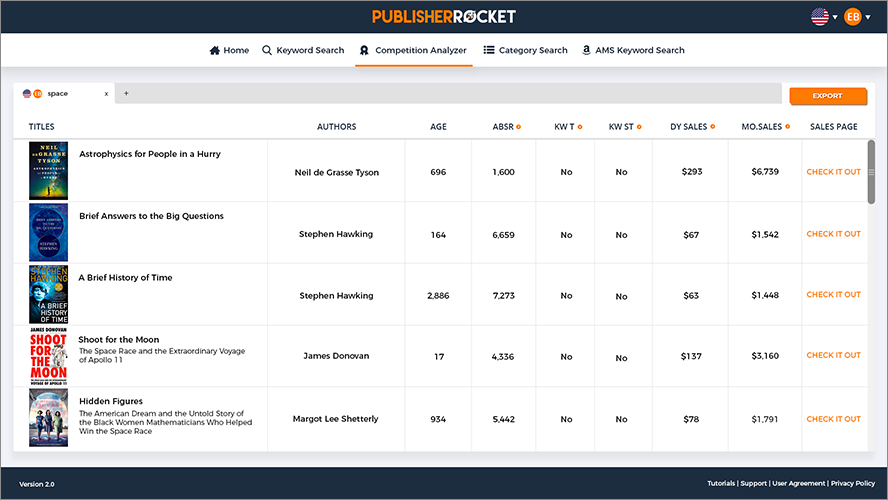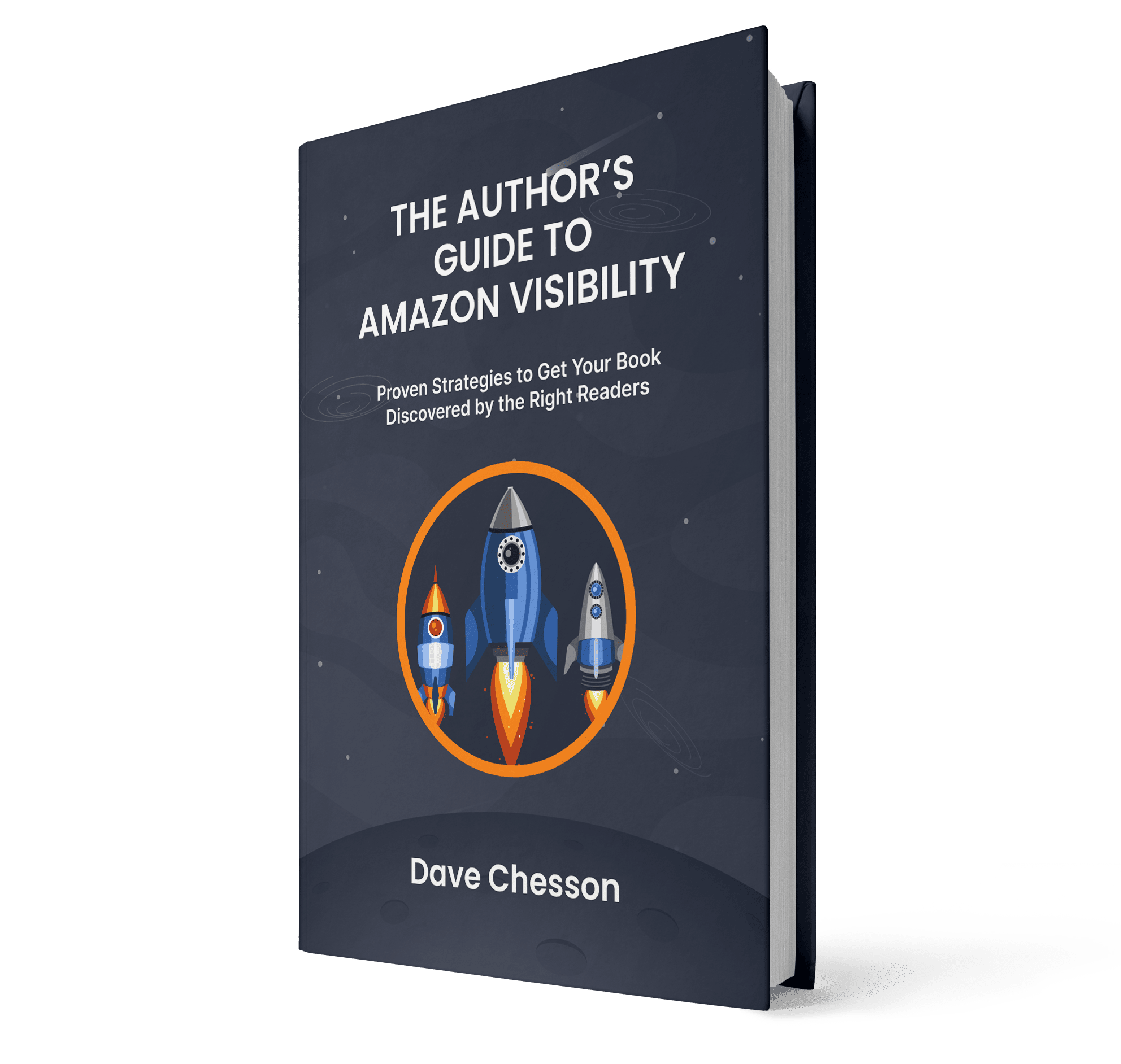There are three big reasons authors should look at audiobooks:
- There’s a certain market that only wants audiobooks, as opposed to a Kindle or paperback version
- When potential readers come to your page and see an audiobook option, it gives a little bit more legitimacy
- By having more options, you’re going to find higher conversions, which affects how Amazon ranks your book
Much like podcasts, audiobooks can be listened to almost anywhere, which is a draw for people who want to read but might not have the time. It’s no surprise Audible, an audiobook service of Amazon, has risen in popularity. Adding an audiobook version of your book to the options can appeal to even more potential readers, as well as add a little bit more credibility to your book.
Success from releasing audiobooks
Our guest on this Marketers & Coffee episode, Derek Doepker, has made audiobook versions of his nonfiction titles and saw significant success from them, especially as he did more and more of them and the readers/listeners began buying multiple audiobooks.
Derek also found that many of his readers wanted the audiobook version, as well as the Kindle version, so they had to option of reading it or listening to the book. Audiobooks can also be a great incentive for people to sign up for your email list or as a bonus for purchasing the print or eBook edition.
When to make an audiobook
Authors should keep in mind that an audiobook may not lend itself to every genre. Romance, business, personal development, and sci-fi do very well, however cookbooks and manuals do not. You might also want to keep in mind the time it takes to do it yourself or if hiring out to do it is worth it.
With services like ACX, you can audition voice actors to find one that suits your book best, but take a look at the different payment options. There are two different structures: one is a set rate for the narrator and the other is a 50/50 split, which could end up costing much more.
However, if you don’t feel a narrator can do your book justice, consider doing it yourself. The equipment doesn’t cost more than $200, plus you can make sure your content is delivered exactly the way you want it. It also makes more sense to do it yourself if you’re a non-fiction author and an authority on the subject. Doing it yourself is also a great way to re-read the book during the editing phase.
“If I'm going to go through and read it anyway, then I might as well record it, and in doing so, I actually caught some mistakes that an editor didn't catch. And I caught some things that I realized I wanted to reword it in a way that I wouldn't have noticed that if I was just reading it in my head.”
If you’re an author looking to test the audiobook waters, consider recording an audiobook version of a book that you’ve already published and that is doing fairly well to see the conversions. If you are also an Amazon Affiliates user, you can even collect a bounty for converting people to purchase audiobooks.
Bio of the Author in the Case Study:

Derek Doepker is a former rock guitar player turned seven-time best-selling author, a speaker and a coach on mind, body and business success. His books have sold more than 50,000 copies, and his book “The Healthy Habit Revolution” won the 2016 Readers’ Favorite gold medal for motivational books.
Derek's goal is to help busy professionals break through their BS and amplify their productivity, profit and performance by sharing clever mind games, life hacks, wellness breakthroughs and the secrets of success found in music.
Resources Referred to in this Episode:
- Derek Doepker’s Amazon Author Page
- Get his free book “Why Authors Fail”
- If you’re interested in creating your own Audiobooks, be sure to check out his course Audiobooks Made Easy
- “Seberian jr dahl” by J.R. Dahl
- ACX
- “Off to Be the Wizard” by Scott Meyer
- Amazon Associates
- Kindlepreneur How to Make an Audiobook: Publishing On Acx and Audiobook Marketing