This online course will teach you step-by-step easy methods and hidden secrets of writing your novel.
Who is this course for?
- Beginners who want to write their first novel.
- Authors who've written novels before, but want to improve their confidence, process, and skills.
What you’ll learn
- Book ideas (how to find ideas and qualify them).
- Development of a story (outlining methods and processes).
- Storytelling (writing scenes, descriptions, dialogue).
- Characters (backstory, point of views, and voice).
- Rewrites and Edits (drafts, processes, and next steps).
About the course
Have you always wanted to write a novel, but don’t know how to start? You will learn to:
- Overcome fear
- Build a foundation
- Learn to use the tools
- Learn the process from beginning to end
Have you always wanted to write a novel, but don’t know how to start? You will learn to:
- Overcome fear
- Build a foundation
- Learn to use the tools
- Learn the process from beginning to end
Read More
Read Less
Course Content
6 Hours
Lesson Name & What’s Included
Introduction
Welcome and goal setting.
Welcome!
Two Words That Will Change Everything...
Your Course Workbook
Assignment 1: Set a Goal
What You Need To Write
Decide What to Write
Social Media and Support
Finding Your Story
Finding and selecting ideas.
Section Summary
Finding Ideas
Assignment 2: Find Ideas
Your Idea Checklist
Assignment 3: Pick An Idea
Developing Your Story Idea
Are you an Outliner or a Pantser?
Section Summary
Are you an Outliner or a Pantser?
How to Create An Outline
Outline Tutorial: Post-It Method
Outline Tutorial: Drawing Method
Outline Tutorial: Using Scrivener
Using the What If... Exercise
Assignment 4: What-if-ify
The Stages of Your Book
Discussion: Outlining
Are You Done With Your Outline?
How to Actually Write
- Scenes
- Characters
- Dialogue
- Foreshadowing.
Section Summary
How a Book is Built
How to Write a Scene
Your Tackle Box
Using Your Characters
Mini-Cliffhangers
Flashbacks
Time Breaks
Foreshadowing
Using XXX
Dialogue
Assignment 5: Dialogue
Characters & Dialogue
Dialogue Quiz
Descriptions
Starting to Write
- Scriveners vs Word
- Chapters
- First drafts
Section Summary
Scrivener vs Word
Assignment 6: 4 Important Questions About Your Book
Types of First Chapters
Assignment 7: First Chapters
Discussion: First Chapters
First Chapter Myths
Assignment 8: Write Your First Chapter
First Draft Thoughts
It's Time to Write!
The Long Haul
Reaching goal of:
- 15,000 words
- 30,000 words
- Climax
- Pseudonym
- Copyright
At 15,000 words
At 30,000 words
Discussion: Your Novel
At Your Climax
When You Reach The End
Picking a Pseudonym (or Not)
How to File Your Copyright
Rewrites and Final Steps
- How to rewrite.
- Self-publishing vs traditional.
- The End.
Section Summary
How to Rewrite
Beta Reader 101
Discussion: Rewrites
Self-Published vs Traditional Publishing
When You REALLY Reach the End!
Bonus Content
Editing Your Novel
Instructor

Alessandra Torre
Alessandra Torre is an award-winning New York Times bestselling author of twenty-two novels. Torre has been featured in such publications as Elle and Elle UK, and guest-blogged for the Huffington Post and RT Book Reviews. She is also the Bedroom Blogger for Cosmopolitan.com. Her New York Times bestseller Hollywood Dirt was produced as a full-length movie in 2017. Two more of her books have been optioned for film, and her books have been translated in ten different languages, in over twenty-six countries. In 2012 and 2013, Alessandra signed two six-figure publishing deals with industry giants Hachette and Harlequin, yet found her greatest success with self-publishing, hitting the New York Times list seven times, all with self-published novels. Alessandra is a popular public speaker and presents frequently to universities, conventions and author groups. She has online classes available and has built a community of over 10,000 aspiring and published authors. In 2019, Alessandra Torre Ink launched Inkers Con - an annual authors conference that broke industry standards by offering content both in-person and digitally. In June of 2020, Inkers Con will return to Dallas, Texas.
Buy Now
$ | Affiliate Link
This course includes:
- 100% money back guarantee.
- Lifetime access.
- Work at your own pace.
- Payment plans available.
Interested in book marketing?
Join the community
Join 320,000+ other authors who receive weekly emails from us to help them make more money selling books.