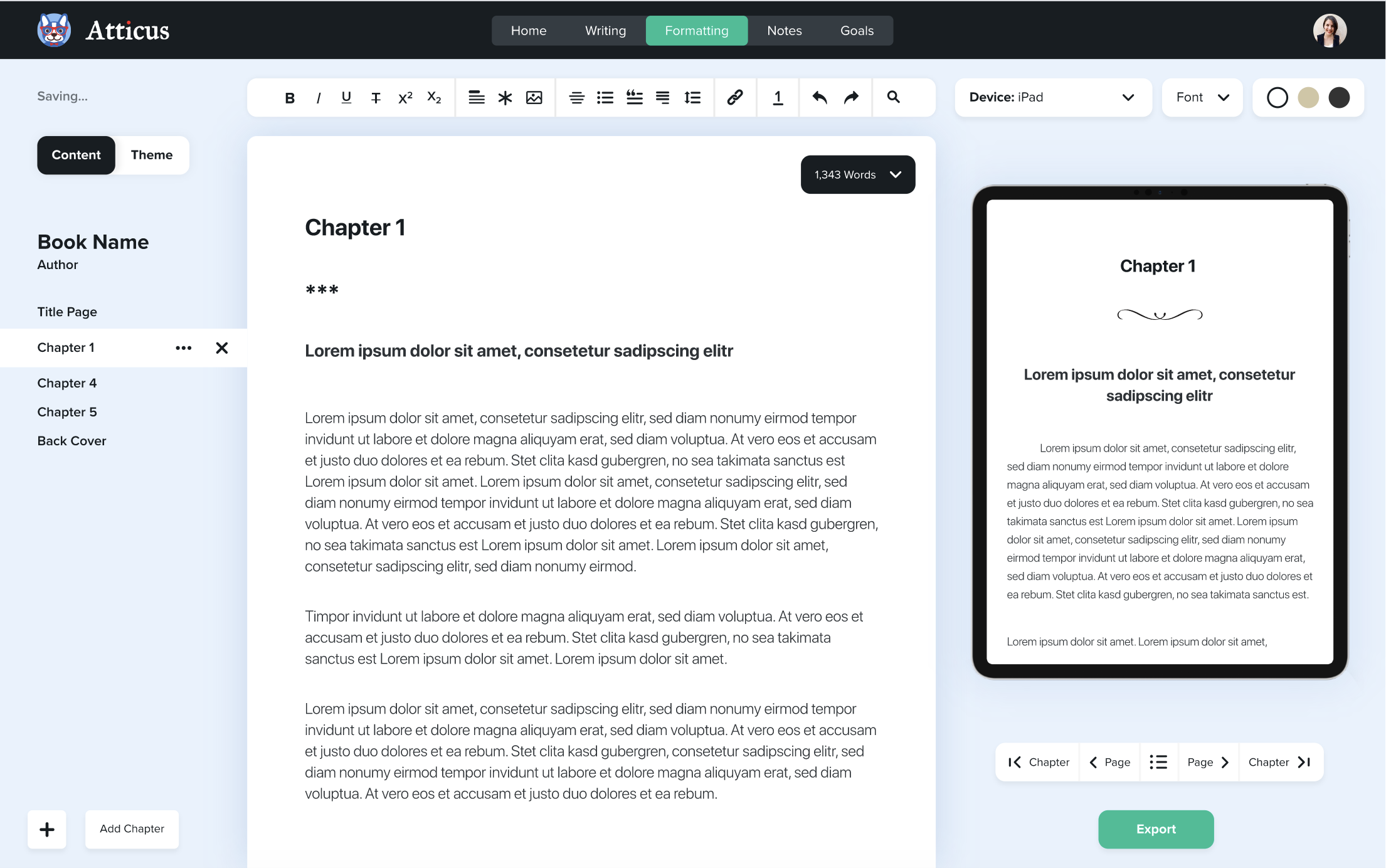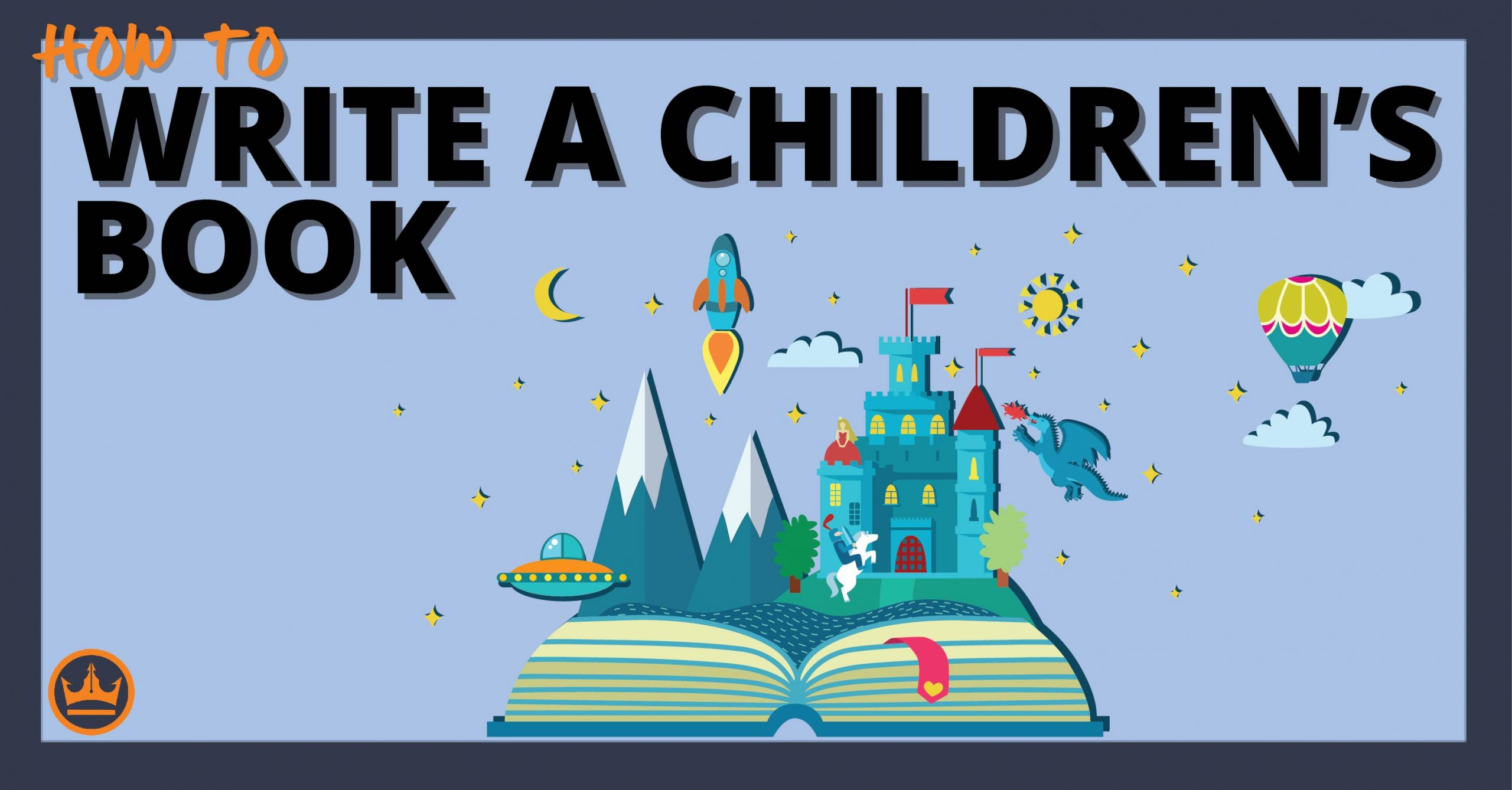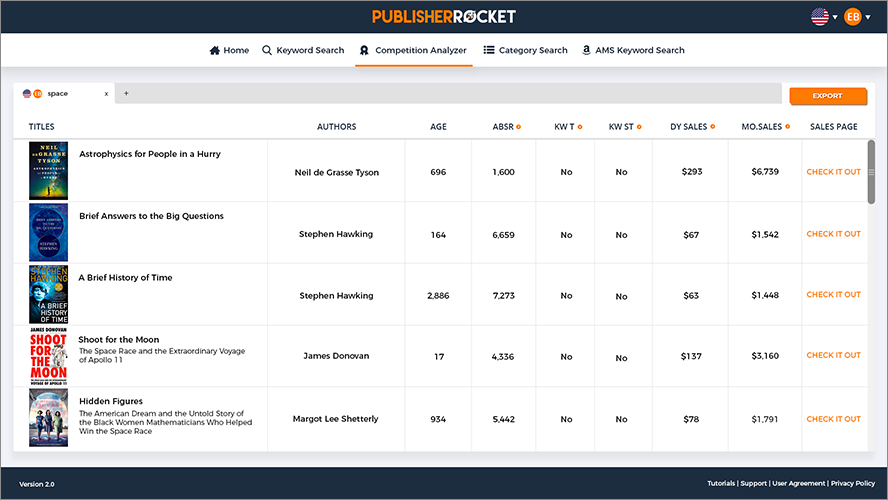As you've likely noticed, there are some distinct similarities among characters in novels, movies, and comics. In fact, the best characters are, at once, easily recognizable and unique. This is because these characters are based on character archetypes, the likes of which have been used since humans first started telling stories.
Writers may employ a certain character archetype for their hero or villain (or any character) without consciously realizing they're doing so. Still, it's good to know the most common character archetypes so you can use them with maximum effect to craft marvelous stories.
- What an Archetype Is
- How to Avoid Stock Characters and Clichés
- Traits and Examples of 15 Character Archetypes:
- Character Archetypes Influence Fear and Desire
Table of contents
- What is a Character Archetype?
- How to Avoid Stock Characters and Clichés
- 1. The Sage/Mentor
- 2. The Hero
- 3. The Warrior
- 4. The Orphan
- 5. The Rebel/Outlaw
- 6. The Caregiver
- 7. The Leader
- 8. The Lover
- 9. The Magician
- 10. The Everyman
- 11. The Explorer
- 12. The Sidekick
- 13. The Child
- 14. The Creator
- 15. The Jester/Joker
- Character Archetypes Influence Fear and Desire
- Character Archetypes Conclusion
What is a Character Archetype?
Humans are unique, to be sure. We each have unique personality traits, quirks, desires, fears, and tastes. But there are some overarching qualities that most humans share. And when we create fictional humans in our stories, our characters are informed by these qualities.
Known as character archetypes, these blueprints allow us to create characters that the audience will recognize with little effort. And, when done well, the audience will not only relate to these characters, they’ll also care about them and believe that they could be real (even if they know they’re not).
You may have heard the term Jungian Archetype, which refers to the famous psychologist's thinking that there were four main archetypes: the shadow, the self, the persona, and the anima or animus. Each character archetype could be seen as an expansion of Carl Jung’s four basic personality archetypes, which were then expanded upon by Joseph Campbell.
No matter how you look at them, archetypes are important for telling a good story. Because, deep down, all stories are about the human experience.
Formatting Has Never Been Easier
Write and format professional books with ease. Never before has creating formatted books been easier.
Click here to see it in actionHow to Avoid Stock Characters and Clichés
Before we dive into each individual character archetype, it's important to discuss stock characters and cliches. Writers can easily fall into the trap of creating flat, predictable characters that make the story boring and prevent the reader from engaging. First, let's cover stock characters.
Stock Characters
Stock characters serve a certain purpose in every story. These stereotypical characters are immediately recognizable by the reader for their one-dimensional personality and the purpose they play in the story.
Some examples of stock characters include:
- The Schoolyard Bully
- The Wise Old Man
- The Girl Next Door
- The Cat Lady
To be sure, minor characters are often, out of necessity, stock characters. But when a main character is seen as a stock character, the story is probably in trouble.
Cliches
Like stock characters, cliches have their places in literature — usually in comedies. But in most other genres, cliches should be avoided at all costs. You can spot a cliche when your eyes start to glaze over and you think “I've read this a thousand times before.”
Cliches can be character traits, poor plot twists, or unoriginal ideas that have been done to death.
Examples of cliches include:
- Having a character describe herself while looking in the mirror. (Unless your character has been blind until the scene, they know what they look like).
- The “Man in a Dress” strong female character. A woman with all the other traits of a man (aside from her appearance and gender) is fast becoming a cliche to avoid.
- The retired warrior out for revenge on those who murdered his family. (Thanks, John Wick.)
You can absolutely use clichés in your writing. Some authors use them to make a point about a character’s unoriginality. Comedies and satires often wield clichés like blunt instruments for great comedic effect.
Now let's get into the 15 character archetypes. The thing about these archetypes is that they should inform a character — not complete one’s personality. You can (and should) have aspects of different character archetypes in your protagonists and antagonists. But you should also get creative. The best characters are those that are as unique and varied as the people in the world.
1. The Sage/Mentor
If you've ever heard of the Hero's Journey, as popularized by Joseph Campbell, you know that the Mentor plays a big role in helping the hero along. This is one archetypal character that is easy to identify. The Mentor archetype supports the protagonist(s) and usually provides important information to both the hero and the reader.
The Mentor is usually:
- Wise
- Strong (if not physically, mentally)
- Helpful
- Mysterious
Famous Mentor Examples:
- Obi Wan in Star Wars: A New Hope
- Yoda in Star Wars: The Empire Strikes Back
- Mary Poppins
- The Fair Godmother in Cinderella
2. The Hero
The Hero archetype may seem overly broad at first glance. After all, aren't all protagonists heroes or heroines? Not necessarily.
The Hero archetype is usually the protagonist, but not always. In fact, many protagonists don't have any heroic traits whatsoever, such as the salt-of-the-earth everyman. But more on that later.
For now, let's focus on the Hero.
The Hero is usually:
- Brave
- Honorable
- Persistent
- Concerned More About Others Than Him/Herself
Famous Hero Examples:
- Captain America from the Marvel movies
- Katniss Everdeen from The Hunger Games
- Wonder Woman
- Harry Potter
3. The Warrior
Like the Hero, the Warrior archetype is also pretty easy to spot. Many heroes are also warriors, and vice versa. Warriors are usually already in possession of a unique skill set when the story starts. They seek justice or vengeance, usually because someone has violated their code.
While Warriors don't have to possess bulging muscles, guns, or a uniform, they often do.
Warriors are usually:
- Confident (until they're laid low just before the climax)
- Strong (mentally and/or physically)
- Determined
- Uncompromising
Famous Warrior Examples:
- Black Widow from the Marvel movies
- John Wick
- Batman
- Brienne of Tarth from Game of Thrones
4. The Orphan
The Orphan is another widely used archetype that's fairly easy to spot. The Orphan doesn't have to be a child, although it's common that they are. This character type doesn't even have to lose his or her parents to be an Orphan in this sense. Sometimes Orphans have abusive or absentee parents and are looking for the “family” that they can be happy with.
Orphans Are Usually:
- Naïve
- Optimistic
- Empathic
- Downtrodden
Famous Orphan Examples:
- Harry Potter
- Dorothy from The Wizard of Oz
- David Copperfield
- Mowgli from The Jungle Book
5. The Rebel/Outlaw
The Rebel character is a person who marches to the beat of their own drum. Often, these characters are forced into the dark underworld of crime, but this isn't always the case. The rebel rages against the status quo, either by themselves or as part of a group. Rebels make great protagonists and great antagonists. When done right, the Rebel archetype can make for a sympathetic villain.
The Rebel is Usually:
- Brash
- Overconfident
- Resourceful
- Self Reliant
Famous Rebel Examples:
- Jack Reacher
- Hester Prynne from The Scarlet Letter
- Jane Eyre
- Tom Sawyer
6. The Caregiver
The Caregiver is similar to the Mentor, so much so that the two often share similar traits. It's rare for a Caregiver or a Mentor to be the main character of the story, but they both serve important functions that help the protagonist on his or her way. Some of the most beloved side characters in movies and novels are Caregivers.
Caregivers are Usually:
- Selfless
- Empathic
- Self-Sacrificing
- Loyal
Famous Caregiver Examples:
- Samwise Gamgee from The Lord of the Rings
- Mrs. Weasley in Harry Potter
- Samwell Tarly in Game of Thrones
- Mary Poppins
7. The Leader
The Leader is a well-known archetype that often mixes well with others, such as the Hero and the Warrior. The Leader has a goal and a plan to get there, which makes for conflict when something happens to derail the character from his or her goal. Leaders have the ability to inspire action in others. Since power attracts all types, the Leader can come as a hero or a villain.
Leaders are Often:
- Confident
- Highly Motivated
- Arrogant
- Charismatic
Famous Leader Examples:
- Walter White from Breaking Bad
- Leslie Knope from Parks and Rec
- Rick Grimes from The Walking Dead
- Daenerys Targaryen from Game of Thrones
8. The Lover
The Lover is one character archetype that's big in all kinds of genres, not just romance. However, in many genres other than romance, the Lover archetype usually isn't the most dominant. However, when the story is about a relationship between two (or more) characters, the Lover usually has a powerful presence in the story. The Lover's core desire is to be in a satisfying relationship with the one they love.
Lovers are Often:
- Passionate
- Loyal
- Devoted
- Single-Minded
Famous Lover Examples:
- Romeo and Juliet
- Jack and Rose from Titanic
- Ronny from Moonstruck
- Jay Gatsby from The Great Gatsby
9. The Magician
The Magician character archetype doesn't have to be a literal magician. Sometimes these characters simply have a unique set of skills that allow them to seem magical to those around them. The Magician archetype is defined by the search for order through the ability to manipulate the world at large. Sometimes, however, this gives the character personality traits that make him or her eccentric and fallible in unique ways.
Magicians are Often:
- Highly Discipled in their Craft
- Erratic
- Powerful
- Genius
Famous Magician Examples:
- Sherlock Holmes
- Severus Snape from Harry Potter
- Yoda from Star Wars
10. The Everyman
The Everyman archetype is ideal for helping the reader or audience see themselves in the story. These types of characters are ordinary people, often thrown into extraordinary circumstances. They don't have any special talents and are often reluctant to continue their journey, even though it's usually the right thing to do.
The Everyman is Often:
- Humble
- Sympathetic
- Overwhelmed
- Quietly Courageous
Famous Everyman Examples:
- Arthur Dent from The Hitchhiker's Guide to the Galaxy
- Erin Brockovich
- Emmet from The Lego Movie
- Ellen Ripley from Alien
11. The Explorer
The Explorer archetype is characterized by the need to push the boundaries — either physical or mental. Whether this means literal exploring (such as going to Mars), or discovering more about the nature of self, these archetypal roles can be seen in both modern and classic storytelling.
Explorers are Often:
- Courageous
- Curious
- Obsessed
- Rarely Satisfied
Famous Explorer Examples:
- Huckleberry Finn
- Dr. Eleanor Ann Arroway from Contact
- Clarice Starling from The Silence of the Lambs
- Indiana Jones
12. The Sidekick
This common archetype needs little explanation. Always a staunch ally, supporting sidekick characters come in all shapes and sizes. You've seen them as robots, humans, and supernatural creatures.
Sidekicks are Often:
- Helpful
- Loyal (sometimes to a fault)
- Devoted
- Comic Relief
Famous Sidekick Examples:
- Hermione from Harry Potter
- R2D2
- Robin from Batman comics
- Tinker Bell from Peter Pan
13. The Child
Everyone remembers what it was like to be a child. The innocence and optimism that colored a child's world is nearly impossible to break. But, there's so much the Child archetype doesn't understand about the world. The vulnerabilities of these characters up the stakes while their innocence makes the audience sympathize and root for them.
The Child is Often:
- Imaginative
- Naïve
- Optimistic
- Innocent
Famous Child Examples:
- Alice from Alice in Wonderland
- Ender from Ender's Game
- Ralph from Lord of the Flies
- Baby Yoda from The Mandalorian
14. The Creator
The Creator is a character that's concerned with building something. Often, this archetype is given form as an obsessed artist that throws everything to the wayside to focus on their craft. But Creators aren't always artists. Some are scientists, innovators, or thinkers. There's no limit to this archetype, as human beings are all creators in some sense.
Creators are Often:
- Driven
- Asocial
- Fixated
- Perfectionists
Famous Creator Examples:
- Frida Kahlo from Frida
- Dr. Victor Frankenstein
- Willy Wonka
- Lou Bloom from Nightcrawler
15. The Jester/Joker
The Joker archetype is one often used for comic relief, as the dominant trait of many a great antagonist, and as a character type for a supporting character. You'll often see this archetype as a trickster or shapeshifter (think Loki) from the Marvel movies. Jokers can make great main characters in satires and comedies.
Jokers are Often:
- Funny
- Mischievous
- Insightful
- Annoying
Famous Joker Examples:
- The Genie from Aladdin
- Puck from A Midsummer Night's Dream
- Beetlejuice
- Buddy from Elf
Character Archetypes Influence Fear and Desire
The archetypes above are present everywhere. Whether you enjoy reading fairy tales, watching soap operas, or checking out new movies, you'll see these different archetypes at work.
In fact, a good exercise is to try and spot the character archetypes in any entertainment you consume. This can be a good way to become a better writer.
If you know a character's archetype(s), you can easily determine that character's greatest desire and biggest fear.
So the next time you're thinking about your protagonist's character arc, go a step further and ask yourself what that character's archetype is. If you're having trouble determining the archetype (or archetypes) for a character, ask yourself what the character's biggest fear or greatest desire is. This is often an effective way to reverse-engineer an archetype when writing.
Because once you determine a character's greatest fear and desire, creating a compelling story rife with conflict becomes much easier.
Character Archetypes Conclusion
There are many more archetypes that I listed out here today, but these are the basics that every writer should be familiar with. A universal archetype is one that's recognizable anywhere in the world. And it's the characters that embody these literary archetypes, making them at once recognizable and fresh, that live on in readers' minds.
And don't forget to check out the free profile template that I've got for you. It's sure to help!