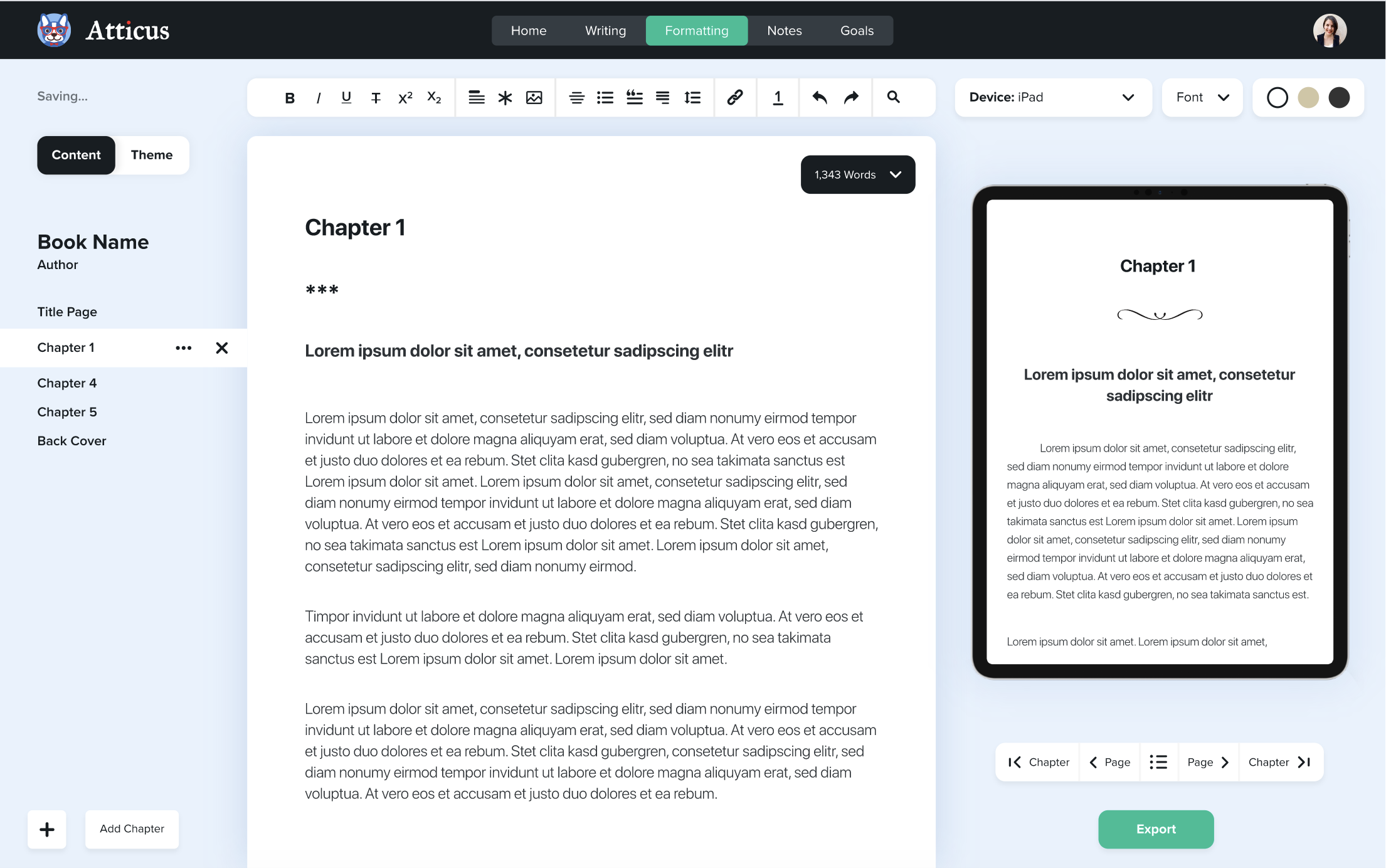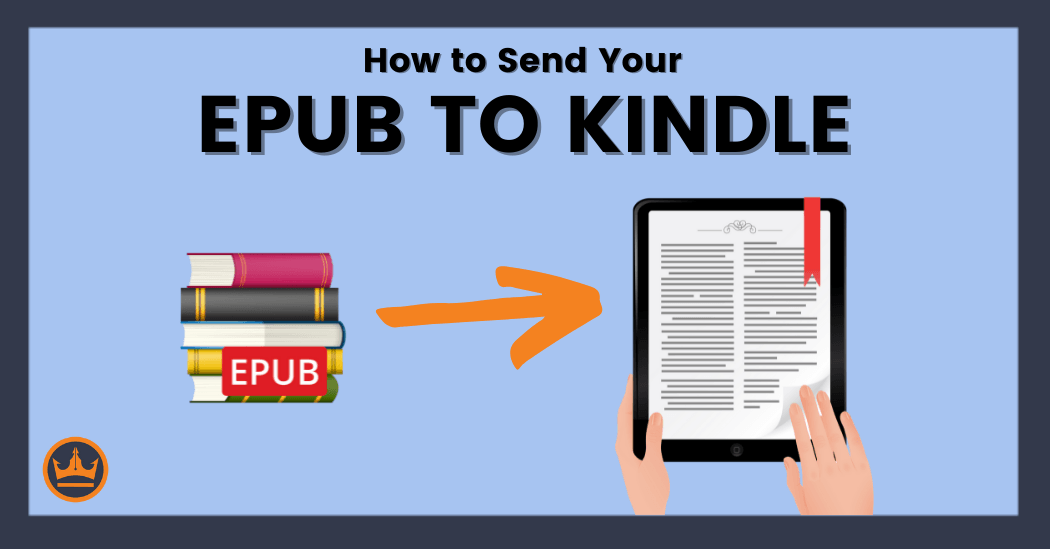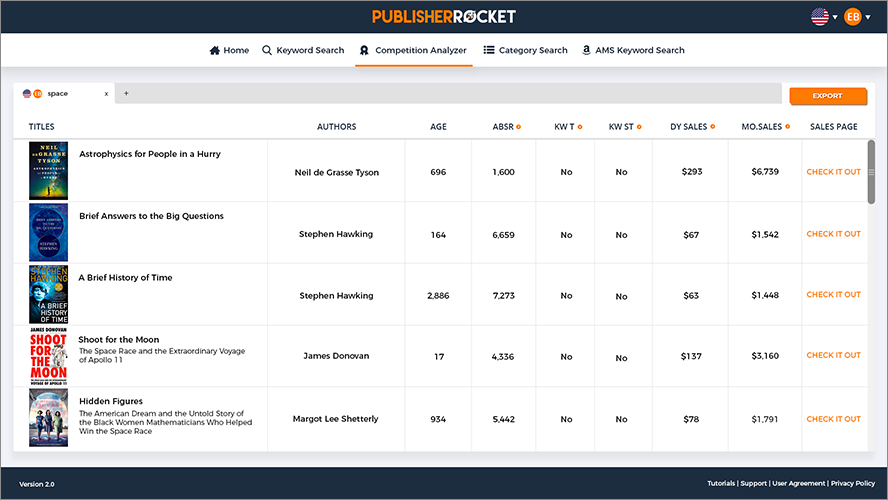Epilogues and prologues are two literary devices that every author should be familiar with.
Understanding them, and the purposes they can serve, will help you determine whether your book can benefit from one or both. So join me as I take a look at epilogue vs prologue.
- What purposes do epilogues and prologues serve?
- How to tell if you need to add one (or both).
- Tips for formatting epilogues and prologues.
Table of contents
Why You Should Trust Me
So I've been writing and formatting books for a long time. 10+ years as of this writing.
But I actually found formatting to be a huge pain, which is why I actually created my own formatting software that solved all my problems. I called it Atticus.
But this isn't meant to be a sales pitch. I just want to make sure it's clear that I know what I'm talking about. The amount of research that went into not only formatting my own books, but also creating a formatting software is huge.
I researched everything, from tiny margin requirements, to the specific type of quotes to use (curly or straight, it makes a difference).
And yes, of course, that includes how to format epilogues and prologues.
So if all that makes sense, hopefully you'll come along with me as show you everything I've learned.
What is an Epilogue?
An epilogue comes directly after the last chapter in a work of fiction or, sometimes, a narrative nonfiction work (i.e. memoir or autobiography). It's a continuation of the main story but should be thought of as a winding down of sorts.
The main conflict of the literary work should already be wrapped up by the time the reader comes to the epilogue. But, if there are some minor loose ends to tie up or the need for a bit of reflection on the events just passed, an epilogue is a good idea.
What is a Prologue?
A prologue comes at the beginning of the book and serves to set up the main story in some way. Like an epilogue, a prologue is part of the overall narrative, but is commonly set apart from the main storyline in one or more ways.
For example, a prologue in a novel is often written from a minor character's point of view. But the information conveyed should be essential to the story. It's just provided in a way that would seem unnatural or forced when put in the first chapter.
Pro Tip: A prologue is often confused with the foreword and preface. A foreword is written about the book itself and has nothing to do with the story. Likewise, a preface is a place for the author to thank those who may have helped or influenced the writing of the book.
Should You Add an Epilogue?
It can be tricky to know whether you need an epilogue to help wrap up your story. Luckily, there are just four questions you can ask yourself to determine whether you need one.
Are epilogues common in your genre?
- Take a look at some fairly recent and well-received books in your genre. Do any of them have epilogues? If the majority of them do, you can feel comfortable writing one in your book.
Do you have any minor loose ends to tie up?
- The primary conflict in your book should be resolved within the main narrative. But if you have a minor loose end or two, then a short epilogue could serve you well.
Format Beautiful Professional Books
Easy to use, and and full of amazing features, you can quickly turn your book into a professional book.
Check It OutDo you feel like your main plot ends abruptly?
- Readers need a moment of reflection after the tension of the climax. Some writers work this in with a final chapter, but doing so depends on the writer and the book. If you feel like your plot ends abruptly, consider adding an epilogue. It doesn't have to be from the main character's point of view, which gives you some flexibility and allows you to see the events from another perspective.
Do you need to tease a sequel?
- One essential function of an epilogue is teasing the next book in your series. If you have another book planned out (or have a general idea of what it will be about) then this literary device can help create anticipation in the reader.
If you answered yes to one or more of these questions, you should strongly consider adding an epilogue.
Pro Tip: Epilogues are often shorter than the chapters that precede them. It's not generally a place for flowery language or detailed descriptions. Make your final mark in the reader's mind, tie up the story, and then end things on as positive a note as possible (according to genre conventions).
When Shouldn't You Add an Epilogue?
Every epilogue should serve a specific purpose. One way to determine if you need one is to make use of beta readers. Leave the epilogue off and see if you get any feedback from readers about the end of the story. If your readers felt that the plot ended abruptly or they still had questions about the story, then you should probably address these concerns with an epilogue.
However, you don't always have to call an epilogue by name. Some authors prefer to add an epilogue but just label it as the final chapter. This means it's not technically an epilogue, but it serves the same functions. As long as the reader is happy and feels like the journey was a good one, then it doesn't matter all that much what the last chapter is called.
Should You Add a Prologue?
Similar to determining if your novel needs an epilogue, there are some questions to ask yourself to determine if it could use a prologue.
Do you need to provide vital information before the main narrative begins?
- A great prologue will always provide vital information that will have wider significance later in the book. If a prologue doesn't influence the main plot in some way, it doesn't need to exist.
Are you confident providing this information in another way isn't possible?
- Most authors use this literary device because it gives them the freedom to convey information up front that would otherwise be awkward to put in the opening chapters.
Can you hook the reader in the prologue?
- If you include a prologue, it has to do the heavy lifting that would otherwise fall to the first chapter. You need to hook the reader with action, curiosity, or emotional investment right off the bat.
If you have answered yes to all three of these questions, then a prologue is right for you. However, keep in mind that some writing teachers suggest you don't call a prologue by that name. Instead, they suggest just calling it chapter one. But if prologues are common in your genre, feel free to label it as such.
Pro Tip: Prologues are typically shorter than regular chapters. The shorter, punchier, and hookier you can make yours, the more readers you will snag before they’ve even made it to the first chapter.
When Shouldn't You Add a Prologue?
It's tempting to use the prologue as a place to provide an info dump in the form of backstory. This is a mistake authors should avoid. While background detail (also called exposition) is okay in the prologue, it should only be shared in small amounts. The general rule for exposition is to only provide as much as the reader must know to understand the plot. In fact, this is good advice for the entire story.
So if your only reason for including a prologue is to add a bunch of background information you couldn't figure out how to add otherwise, you should probably figure out a different tactic.
Prologues and Epilogues Done Well
To get a feel for a great prologue and epilogue, check out the following books:
- Harry Potter and the Deathly Hallows by JK Rowling – The epilogue of the final book in the series takes place nineteen years after Voldemort's defeat. It gives readers a glimpse into the characters' futures and provides a bittersweet farewell after the events of seven books in the Harry Potter series.
- Jurassic Park by Michael Crichton – The prologue of this book is from a minor character's perspective—an aid worker on an island in Costa Rica who encounters a badly injured man. She's told the injuries are due to a construction incident, but upon inspection, she suspects this is not the case. They look like wounds inflicted by a wild animal. She takes pictures of the wounds, only to have her camera stolen later. This prologue creates a sense of curiosity and tension as the main characters travel to the park ignorant of the danger that awaits them.
Other works with prologues or epilogues:
- Romeo and Juliet by William Shakespeare
- The Book Thief by Markus Zusak
- The Tiger’s Wife by Tea Obreht
- Moby Dick by Herman Melville
- A Game of Thrones by George R. R. Martin
How to Format Epilogues and Prologues
After you've written your prologue or epilogue, you'll still need to consider how to format them with the rest of your manuscript for ebook or print. Luckily, Atticus can do the heavy lifting for you.
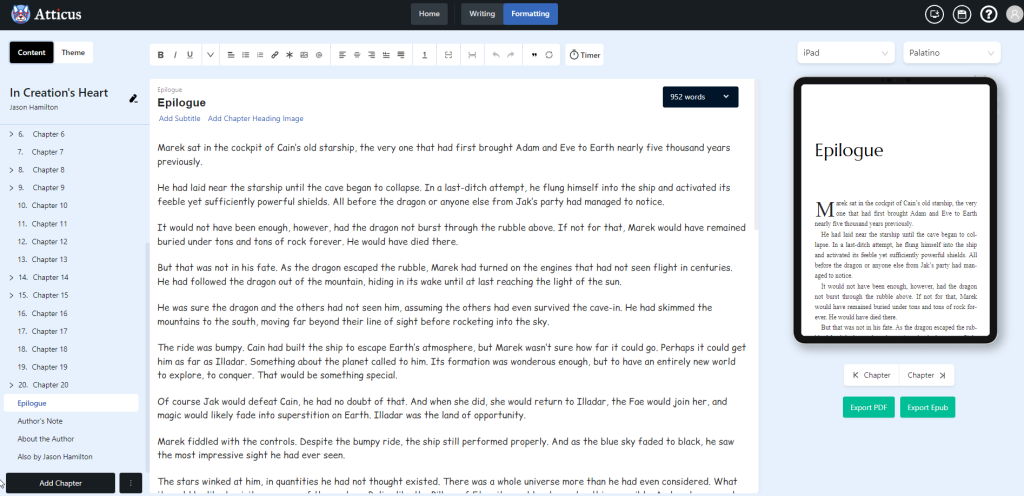
With Atticus, all you need to do is select Prologue or Epilogue from the Add Chapter menu, navigate to that section, and then add your text.
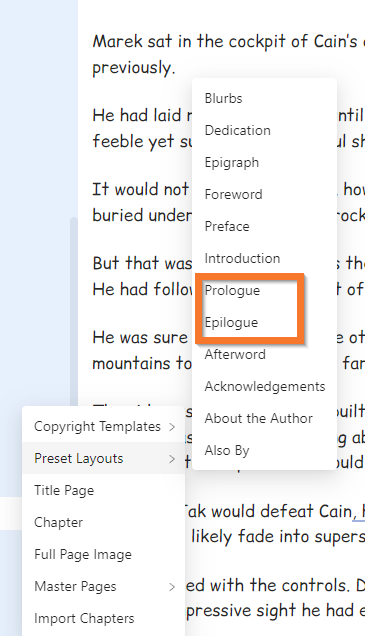
This is just one way Atticus can help save you time when it comes to writing and formatting your book. So whether or not you decide to add a prologue or an epilogue, Atticus can help you stay on track with your writing goals, edit your work in progress, and format files ready for distribution to every major self-publishing platform out there.
Learn more about Atticus here!