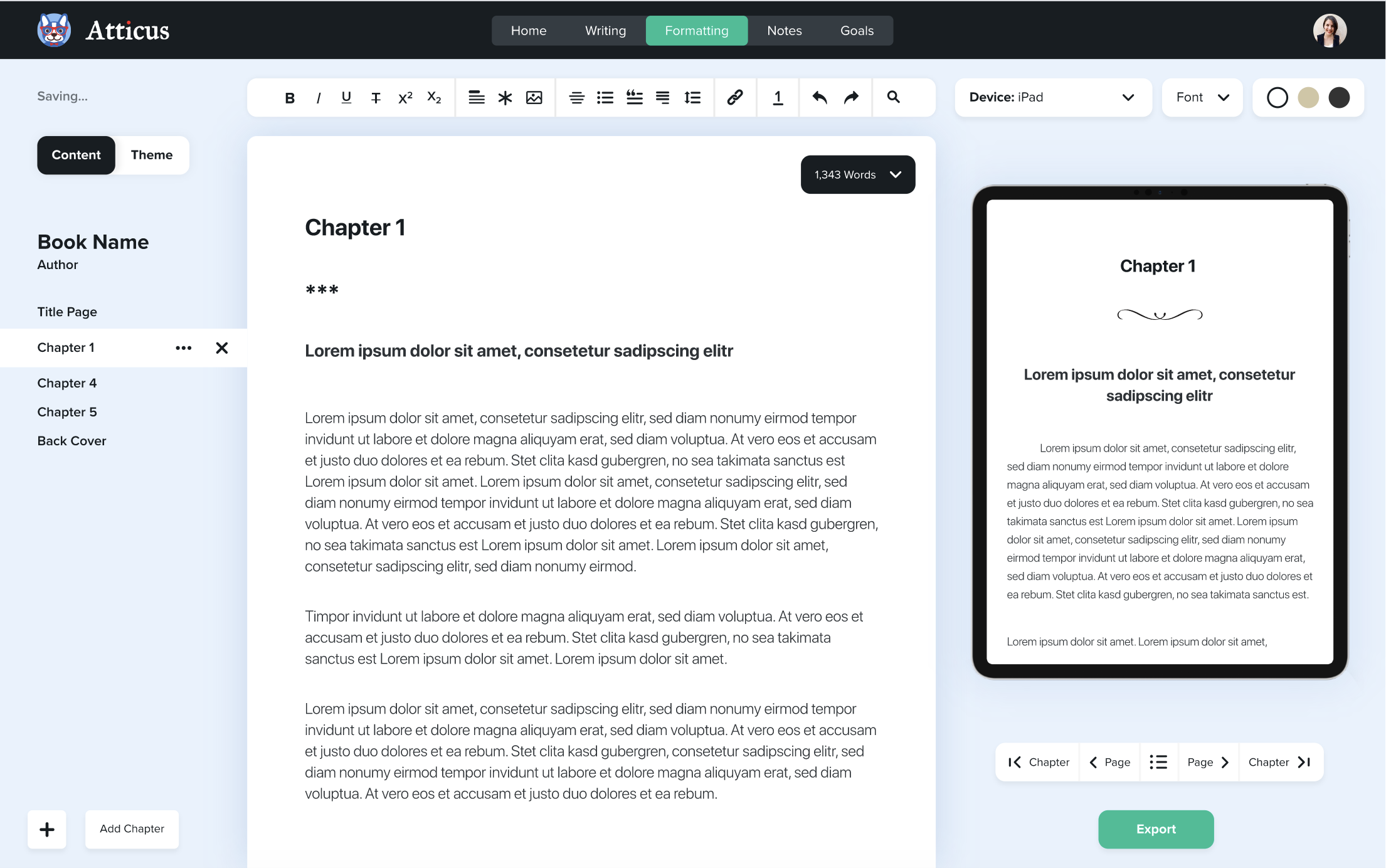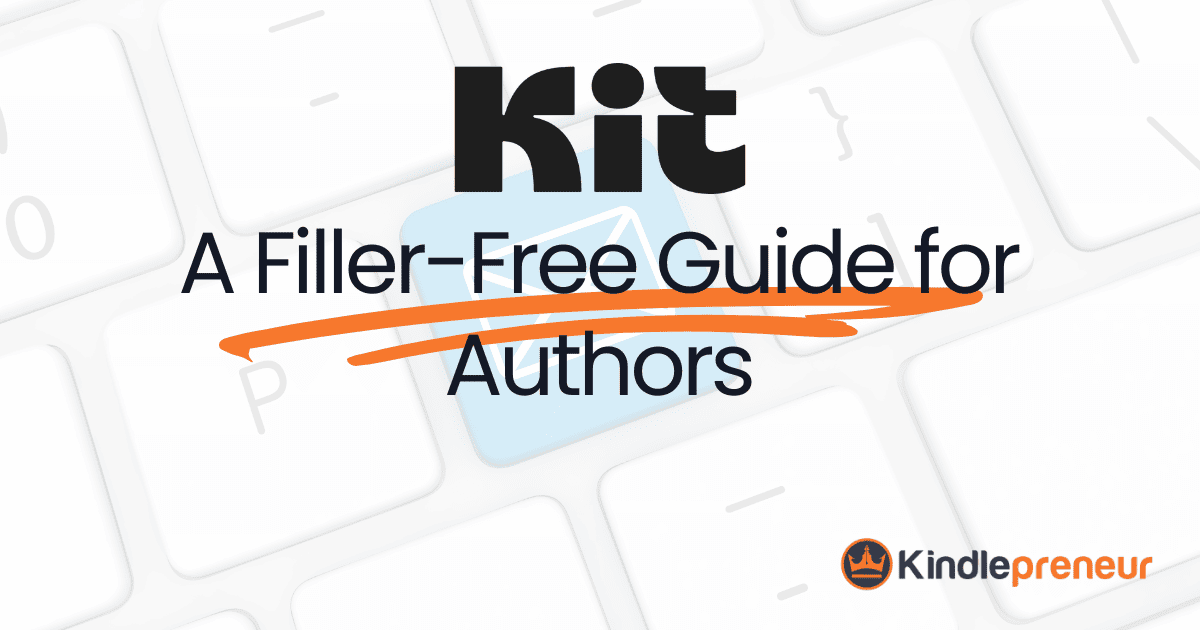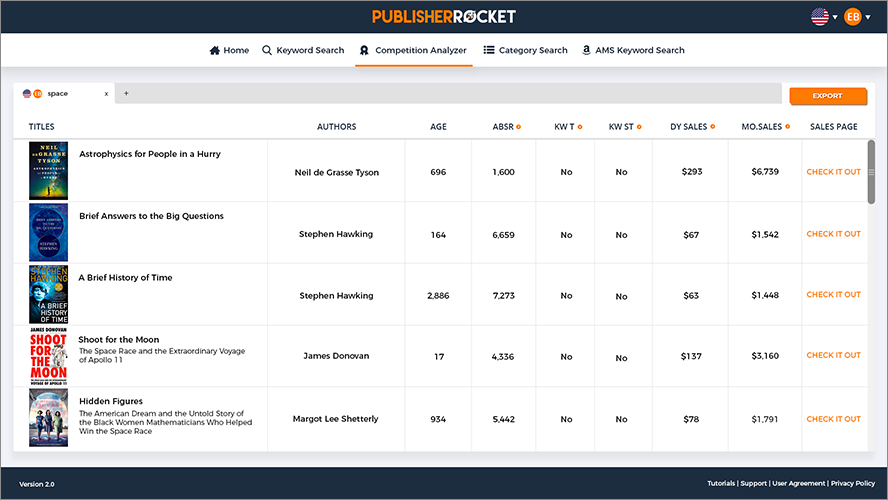If you’re trying to build a following as an author and ensure long-term sales, then you need to be building an email list. There’s no better way to communicate and sell to your audience. Period.
However, to build an email list, you will need two things:
- An email marketing service to manage and send emails
- Email optin software to collect the emails
Previously, we talked about how you can go about choosing an email marketing service, and if you signed up for my pdf, then you also know how to work it.
However, for this article, we are going to talk about the other part to email marketing, the email optin software. This software is what will help you ‘collect’ emails using your WordPress website and send them to your email service like GetResponse.
Typical optin software uses things like popup boxes, signup bars, exit intent boxes, and more. Don’t worry if you don't understand what those are, I’ll explain it later, but these are tools that go on your website and give people the ability to add themselves to your email list.
Because every author is different, I’ll be presenting two options, the free one, and the professional one.
Both are amazing but have their differences.
In this article, you will learn about:
- The free email optin software, SumoMe
- How to install and get setup with SumoMe
- An OptinMonster review and what it does
- How to Setup OptinMonster like a pro
Table of contents
Introducing SumoMe
The first email optin software we're going to talk about is very popular…because it’s totally free and provides the bare necessities to gaining emails.
SumoMe is a plugin system developed by the team at AppSumo, a company created by marketing genius, Noah Kagan.
This plugin is used by some pretty impressive heavy hitter in the online world, including Airbnb, The Art of Manliness, Tim Grahl, and a whole bunch of other marketers. So, you’ll be in good company.
SumoMe isn't just an email optin software but is an entire suite of tools that can help you optimize your website to accomplish more than just getting emails. The SumoMe suite also includes contact forms, heat maps, and other things that can be of use.
Once you have signed up for SumoMe and set it up on your website – see below on how to do that – you can then begin to choose which optin add-ons you want to use on your website.
For getting email optins using SumoMe, depending on your style and strategy, you’ll want to download and set up all or some of the following:
- List Builder: Creates a popup that, like its name suggests, will pop up on the page and present a signup opportunity. You can also set this popup to show when the person goes to leave, known as “Exit-Intent.”
- Scroll Box: Sets a little box that will scroll in from the bottom left, or bottom right, asking for someone to sign up for their email list.
- Welcome Mat: You can’t wipe your dirty shoes on it, so don’t try. But you can create a giant area on top of your home page that allows someone to signup immediately upon arriving – although personally, these annoy the mess out of me.
- Smart Bar: No, it won’t get you drunk or make you more intelligent, but it will create a bar at the top or bottom of your website that stays there as the person scrolls and gives them a continuous ability to signup for your email list.
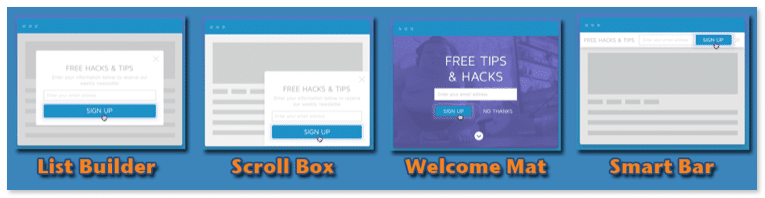
How to Set Up SumoMe and Start Collecting Leads
For the sake of keeping things simple and useful to you, I’m just going to focus on the list-building feature.
- First, head to your WordPress website, and install their free SumoMe plugin via the plugin upload section of your WordPress dashboard.
- Once you’ve installed the plugin, you’ll be asked to create an account with SumoMe. After your account is active, you can choose from a host of free apps from their store, including the list builder plugin.
- Once you’ve installed the lead generation apps you can sync SumoMe with your email list provider to start collecting leads for your author platform.
- Customize the form, set the display options, and say hello to more leads.
To help you further here is a video showing you how to setup SumoMe on your website.

Reasons Why I Don’t Use SumoMe
SumoMe is a great optin software because of its price…free.
It does a good job of giving your readers a chance to signup and integrates easily with just about any email marketing service.
However, here are the reasons why you don’t see it on Kindlepreneur.com.
- It’s non-customizable and is pretty blasé:The free version does not come with many templates to choose from. Basically, it’s a generic box that you'll see on lots of other people’s websites. Personally, I don’t like my site looking like everyone else’s.
- Since people are used to seeing it, they disregard it: You’ve probably seen the same looking popup on many websites you’ve been to. Heck, I bet you’ve even gotten so used to seeing it so often, that you quickly disregard it because you’re used to clicking the “X”. I want to be able to design something unique that looks like it belongs on my website and not some cookie-cutter box that is on everyone else's.
- No A/B testing…unless you pay for it: We’ll get into this feature more later, but it basically helps your popups to convert better. A/B testing helped to increase my conversions by 17% alone. That is a significant number.
- All SumoMe add-ons have their branding on it: This sounds picky, but I don’t like having someone else’s branding or links all over my stuff – unless I want them there. If someone is reading my popup or signups, I want them to only focus on my stuff and not someone else’s.
As you'll see when I do the Optin Monster review, there is a big step up in capability when you move into professional optin software and many of the above comments are met with these lead generations plugins.
But let me also remind everyone…SumoMe is free and for some of you who are on a tight budget, it just makes sense considering that it does the task.
Format Beautiful Professional Books
Easy to use, and and full of amazing features, you can quickly turn your book into a professional book.
Check It OutLevel Up Your Lead Collection with Optin Monster
If SumoMe is a Ford, then OptinMonster is a Tesla. Sure the Ford is cheaper and could get you from point A to point B, but the Tesla will get you there much more efficiently and with style. Plus, no one ever stops and just stares at a Ford going by…but roll up in a Tesla…yup – I bet you know what’s on my Christmas list 😉
The point is, for a low price of $99 a year, you get the whole package…something that helped me increase my optin rates by 207%. Much more efficient.
And don’t just take my word for it. Authors such as, Michael Hyatt and Chris Brogan are both pretty big fans. It’s also used by some of the most successful sites on the web, including, Neil Patel’s Quicksprout, John Lee Dumas’ EntrepreneurOnFire, and Brian Deans of Backlinko – who is a real genius btw.

OptinMonster vs SumoMe Comparison Chart
Basically, Optin Monster is like SumoMe on steroids. Here is a quick comparison chart of the two sets of software and an in-depth OptinMonster Review as well as a SumoMe Review of their features.
SumoMe vs OptinMonster
| SumoMe | OptinMonster | |
|---|---|---|
 |  | |
| Easy Integration | ||
| Light Box Popup | ||
| Exit Intent | ||
| Smart Bar | ||
| Slide Box | ||
| End of Post Optin | ||
| Sidebar Optin | ||
| Popup Links | ||
| Multiple Templates | ||
| A/B Testing | ||
| Conversion Analytics | ||
| Custom HTML Coding | ||
| No Branding Required | ||
| Price for Above Features | Free | $29 per month |
| Check It Out! | Check It Out! |
The above OptinMonster review is based on OptinMonster’s reasonably priced $29/month selection…which is an equivalent of 9-10 books sold per month. That’s a small price for the increased email conversions.
Now, let me be upfront here. The OptinMonster links in this post are affiliate links. But, as you can see from my website, it is the software of choice for Kindlepreneur and I truly am a fan of what it can do. And clicking those links won’t cost you anything extra.
How to Setup OptinMonster
For those of you who would like to see this bad boy in use after reading the above OptinMonster review, here is a video showing you exactly how you can install Optin Monster on your website with no problems at all.

OptinMonster vs SumoMe: Who Will It Be?
In order to get those emails from your website to your email marketing service, you’ll need an optin software.
So, after reading the Optin Monster review and the SumoMe review, which one fits your needs as an author?
SumoMe will get the job done for you and for free, but OptinMonster can do a whole lot more…at a price.
However, you may not be ready for a piece of software of this caliber. So, give SumoMe a try, and when you’re ready I hope you come back and pick up the optin software I use for all of my websites – Optin Monster.
Also, if you use either of the two discussed here, go ahead and put your link in the comments below and tell others what you think. If you want, I can also do a review of your email setup and sales copy, and give you some recommendations…that last little blurb is for all of you stellar people that read to the end 😉